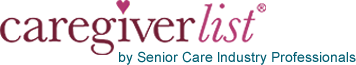LinkedIn offers caregivers a chance to connect with people and organizations that they may be interested in working with in a professional online space. The LinkedIn app offers caregivers the ability to make connections, participate in group discussions and look for local organizations on the go.
When new users download the LinkedIn app, they need to either link their existing LinkedIn profile to the app or create a new profile. To create a LinkedIn profile, new users can either upload their resume for the computer to autofill information or they can simply go through and manually type in some details of their work history. If you need assistance building a resume, use the Caregiverlist Resume Builder. In addition to work history, users can also list professional training on their profile, such as Caregiverlist Basic Training.
Then, LinkedIn gives the option to upload a photo. Placing a picture on your profile provides a nice touch, just remember to use a professional looking headshot. If you don’t have an existing photo that meets that criteria, put on a nice shirt and ask a friend to snap a few pictures of you against a neutral background.
Once users have entered their profile information, they are taken to the newsfeed which serves as the homepage within the app. Users can see what their connections have shared lately on this feed. A menu on the left side of the app pops out when users click the LinkedIn logo displayed in the top bar. It’s not obvious that this will bring up a menu, but once users click on it options for Jobs, People You May Know, Connections, Companies, etc. will appear.
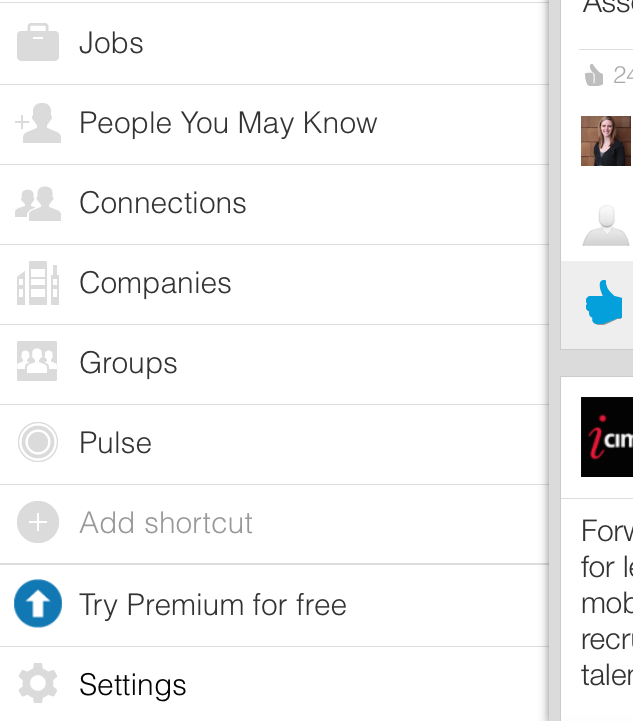
One of the features of LinkedIn gives applicants the ability to look at a company profile with snapshot information about the size of a company, their overall company summary and current staff. Say you search for a position at a care agency in our Caregiving Career Center and would like to learn more about the company. By going to LinkedIn and searching the name of the company, you can pull up their profile and read more about them. Plus, information about a recruiter who works for that company might be included on their profile so you can contact them directly for more details on the position.
The more people you connect with on LinkedIn, the more opportunities you create to be introduced to someone professionally. Say you have a connection with a fellow caregiver who used to work for an agency where you now decided to apply for a job. LinkedIn will show you that your connection is also connected to someone who works at that agency, and you can request that they introduce you to that person for online networking.
Groups on the LinkedIn app also provide more networking. Search caregiving and you will find local and national scale groups devoted to caregiver issues and networking.
The LinkedIn app is available for Apple and Android platforms.
Senior caregivers, let us know your feedback on this app and keep us posted if you discover additional apps that assist with caregiving duties and help relieve caregiver stress. You may also refer-a-friend to a senior caregiving job and win prizes weekly and monthly on Caregiverlist.