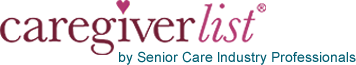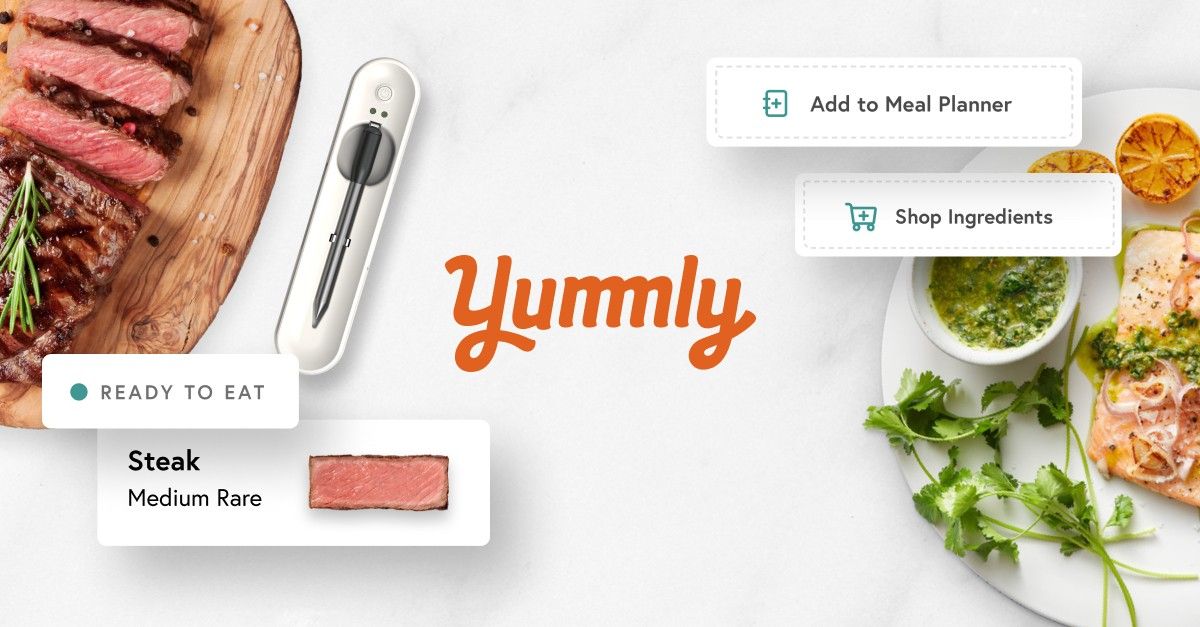Looking at a recipe on a piece of paper and following the instructions to the best of your ability only to have the end result turn out nothing like it’s supposed to can be frustrating. Sometimes learning to cook requires more than step by step printed instructions. Caregivers can learn how to cook new recipes by watching videos for each step using the Yummly app.
When users first download the Yummly app, they are asked to enter some personal information such as age and who you most often cook for. Caregivers then pick their favorite types of cuisines. Options include Asian, Cajun & Creole, Greek, Mexican, etc. There’s also a category for Kid-Friendly, in case there’s a child you often cook for.
The next section asks for information on specific allergies, such as dairy, gluten or soy, or diets, such as vegetarian, paleo or vegan. The next section breaks down foods the user dislikes, with options such as alcohol, bacon, beef, mayonnaise, etc. If you often cook for a senior client, it might be beneficial to complete this section with them so the recipes are tailored to their preferences.
Users then rank their cooking skills as beginner, intermediate or advanced. Then caregivers are presented with an array of recipes that they can scroll between, either clicking Yum or skipping. This part gives the app an idea of actual recipes you might enjoy to further personalize your recommendations. In addition to personalized recommendations, users can also browse popular recipes in their area if they so wish.

When caregivers scroll through the homepage and find a recipe they’re interested in, they can click on it to see a snapshot including the number of ingredients, calories per serving and how long it takes to make. After that, they can scroll up to see the recipe itself and, if applicable, the accompanying video.
Not every recipe in the app has an accompanying video, but it’s easy to distinguish which ones on the homepage have them because a play button appears over the image. The videos provide a good step by step overview of the recipes, as well as advice on how to properly apply cooking techniques and avoid pitfalls not fully described by printed recipes.
Caregivers can rate the recipes from the app after cooking them to share their experience and how the recipe turned out. The Shopping List area of the app also provides a place for users to record what they need to buy, and it even integrates with Instacart to provide delivery of ingredients within an hour.
The Yummly app is available for Apple and Android platforms.
Senior caregivers, let us know your feedback on this app and keep us posted if you discovers additional apps that assist with caregiving duties and help relieve caregiver stress. You may also refer-a-friend to a senior caregiving job and win prizes weekly and monthly on Caregiverlist.