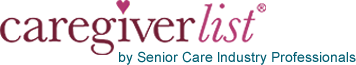For senior caregivers on a tight budget, saving money wherever possible can make a big difference. Some monthly costs may be fixed, but others costs, like gas, change month to month. Caregivers can find the best local deals on gas using the GasBuddy app to save money.
When caregivers first download the GasBuddy app, they have the option of creating an account or simply skipping that step to use the app without an account. Either way, users are shown a home dashboard with information such as GasBuddy news, the range of local prices for gas, the best deal, etc.
The top button on the home screen says, “Find Gas Near You.” If caregivers click on this button, it will take them to a search page to enter criteria. The app will default to use the caregiver’s current location based on their phone’s GPS, should the user allow it to access their location.
The default display is locations within a mile of the caregiver, and it relies on user-submitted information to pull all of the prices. Additional filtering options are available, such as fuel type, brands and amenities. When a caregiver visits a gas station, they can also verify that the price listed in the app is correct, or mark it as incorrect.
The app also features an area to enter to win $100 in free gas by doing various activities, such as reporting a gas price or completing your profile. The wallet area of the app also provides caregivers with the ability to link their checking account to the app and pay with their debit card at the pump to receive discounts. The news area of the app includes important location-based updates, such as access to fuel during natural disasters like Hurricane Irma.
The GasBuddy App is available for Apple and Android platforms.
Senior caregivers, let us know your feedback on this app and keep us posted if you discover additional apps that assist with caregiving duties and help relieve caregiver stress. You may also refer-a-friend to a senior caregiving job and win prizes weekly and monthly on Caregiverlist.