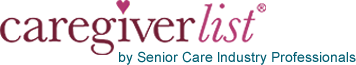The holidays bring friends and family together to celebrate and share memories together. Whether you’re spending your holidays with a senior client or with family or friends, taking a few pictures can help preserve the memories for years to come. This week we posted a blog with tips about Caregiver Stress Relief. Taking photos at the holidays can provide reminders of good times for days in the future that may be particularly stressful.
Using the BeFunky app, caregivers can edit the photos that they take directly on their phone. There’s no need to transfer a photo from your phone to your computer to open it in a photo editing program there because the BeFunky app pulls the photo you’d like to edit directly from your phone’s camera roll. Basic edits such as rotating, straightening or cropping a photo allow for users to clean up the original photo.
More advanced edits such as brightness, sharpness and saturation allow for edits to the contents of the photo. Even if users aren’t familiar with the various types of edits available, BeFunky makes it easy to click on an edit type from the selection bar at the bottom and play around with an edit type to see what it does and if it makes an enhancement to the original photo. The option of applying a filter to the photo with preexisting edits also gives the user the ability to quickly scroll through and click on different filters to see them applied to the photo and pick the best one. Adding a frame or some text to the photo also can add some final touches before saving the photo and exporting it to your camera roll to keep, share with friends via social media or send via email.

The BeFunky app is available for free for Apple and Android platforms.
Senior caregivers, let us know your feedback on this app and keep us posted if you discover additional apps that assist with caregiving duties and help relieve caregiver stress. You may also refer-a-friend to a senior caregiving job and win prizes weekly and monthly on Caregiverlist.