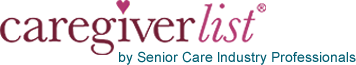Waking up can be hard to do, especially if sleeping through the night proves to be difficult. With the MyAlarmClock App, senior caregivers can set specific alarms for the morning and use sleep timers to help them fall asleep at night.
Every part of the alarm clock in the MyAlarmClock app can be customized to meet the needs of the user. The app offers several different clock display options, ranging from digital displays in several colors to a mock antique clock face.
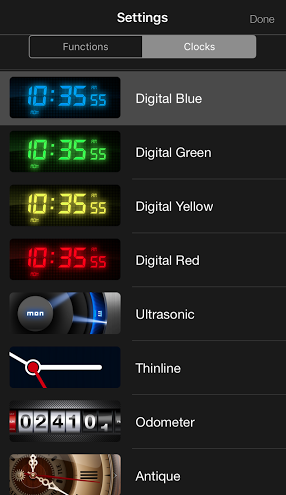
To set an alarm, caregivers can go to the Alarm List and enter the time they would like to wake up. The Repeat option allows users to select which day(s) of the week they would like the alarm to go off. If caregivers see one client only on Mondays, Wednesdays and Fridays, they can set a specific, repeating alarm just for those days.
The alarm has a few different options for sounds. Users can choose between various in-app noises, such as Bells, Mellow or Electro, for the alarm noise. Or, they can elect to play music from their iTunes by picking a specific song or shuffling through the entire library.
Caregivers should take care to ensure the volume level is where they’d like it on this screen. Users also have the option to have the noise fade in for a less jarring wake up. When the alarm goes off in the morning, caregivers can tap their hand over their phone to activate the “Snooze” button aspect. Or, they can set the snooze settings ahead of time to automatically have the alarm play for 30 seconds and then snooze for a set amount of time, i.e. five minutes.
The Sleep Timer area of the app offers assistance to fall asleep at night. Users can select either White Noise or songs from their iTunes library to listen to as they drift off. The timer allows caregivers to set exactly how long the noise should play as they fall asleep.
Other app functions include a flashlight that can be activated by double tapping on the screen and a weather area. The weather summary automatically shows in the upper left corner of the home screen, but users can also click on it for a more detailed view. This way, caregivers can know how to dress for the day before even leaving bed.
The My Alarm Clock app is available for Apple and Android platforms.
Senior caregivers, let us know your feedback on this app and keep us posted if you discovers additional apps that assist with caregiving duties and help relieve caregiver stress. You may also refer-a-friend to a senior caregiving job and win prizes weekly and monthly on Caregiverlist.