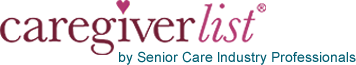Hanukkah ended earlier this week and Christmas is only a week away. Plus Kwanza and the New Year are within sight. Instead of stressing about writing, addressing and mailing physical holiday cards, caregivers can create cards right in the PaperlessPost app to send to senior clients, family and friends.
Once users open the app, they will find the home page presents different categories with types of cards available for customization. The app provides templates for cards and invitations for many occasions, including weddings, birthdays and thank you notes. The three main holiday categories are holiday invitations, holiday cards and holiday photo cards.
Once a user selects a main category, they can scroll through all of the card options available. New users in the app can create a free account and receive 40 “coins” to start with to purchase cards to send in the app. All of the cards are sent over e-mail and cost various coin amounts.On the main screen with all of the options, users can see the number of coins each card costs so comparison is easy. Some of the cards are free to send, but users can also purchase additional coins if needed.
If users would prefer to design a card online to physically send via mail to their loved ones, they can also see the price per card in the app. Users can import photos into the holiday photo card templates directly from the camera roll of photos stored on their phone. If a senior client would like to send out cards to their relatives, designate an afternoon to take on the project. Get dressed up and do a little photo shoot in the house, then let them pick out a design.

Other customizable areas of each card include colors, font and the exact phrasing of the text. While the card comes with a pre-populated seasonal greeting, users can change that to make it more personal or applicable to the exact holiday they’re celebrating. Likewise, users can send out one group of cards addressed one way and then change the text and send out another group with a different greeting depending on the recipients.
Once the card is entirely customized, users can click send and their recipients will receive an e-mail letting them know they have an e-card to view. Click the link in the e-mail takes the users to their web browser to view an animation of the card being opened and pulled up and out of the envelope. They can click a swivel button to move between the front and back of the card to read your message as they wish. Alternatively, the physical cards will be mailed to you to address and send to your loved one.
The PaperlessPost app is available for Apple platforms.
Senior caregivers, let us know your feedback on this app and keep us posted if you discovers additional apps that assist with caregiving duties and help relieve caregiver stress. You may also refer-a-friend to a senior caregiving job and win prizes weekly and monthly on Caregiverlist.