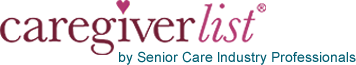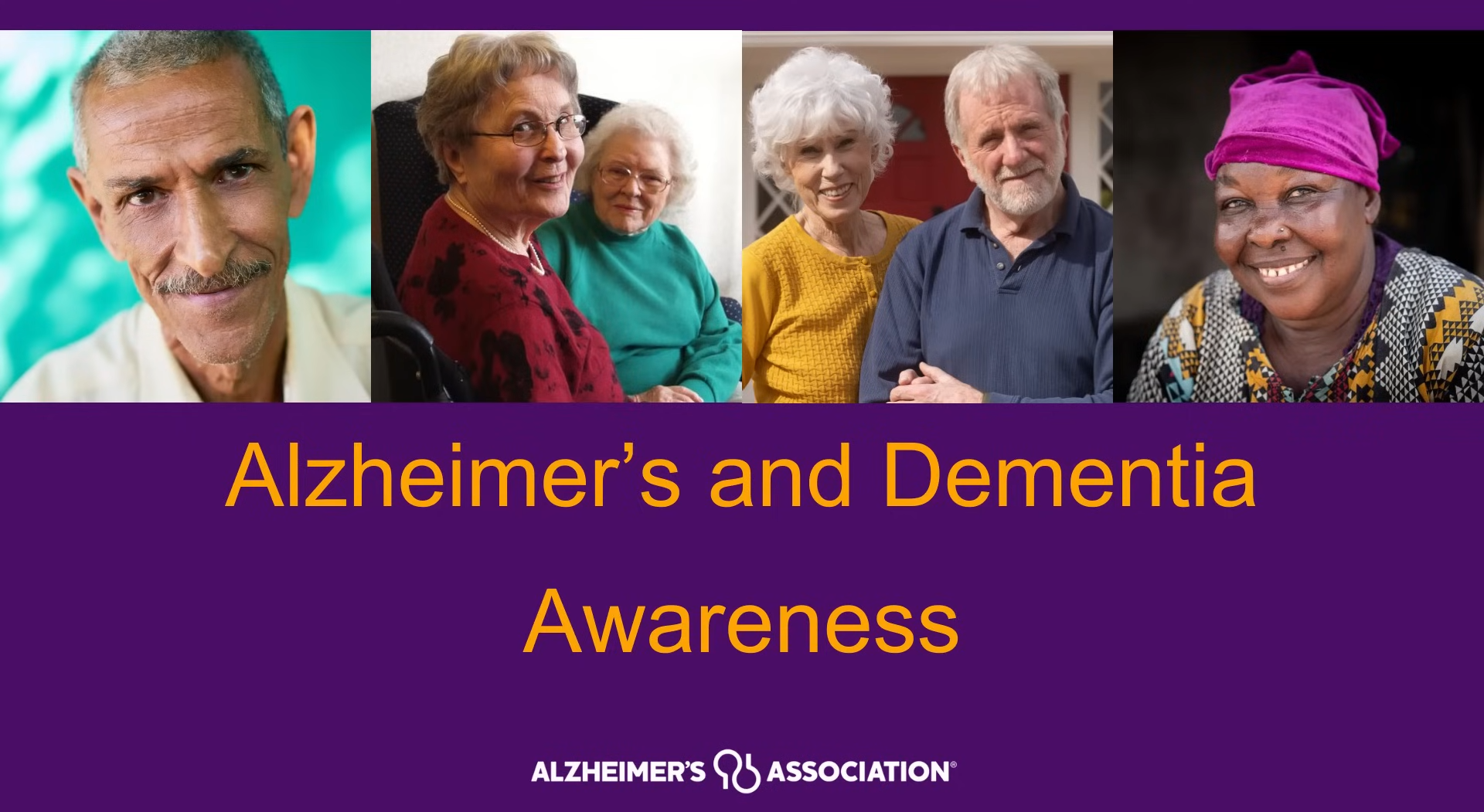As the weather turns colder, it’s time to pull the winter wardrobe out and examine what you might be missing plus what you don’t wear anymore. For caregivers on a tight budget, shopping for new clothes can be challenging. The Saily app gives senior caregivers the ability to sell old clothes that are still in good condition and search for gently-used clothes to stock up for winter.
A good rule of thumb when deciding whether or not to part with an article of clothing comes down to the last time you wore that piece of clothing. If it’s been more than a year, it’s safe to say you likely won’t wear it again and can part with it. Go through your closet and pull out any items that meet these criteria and put them in a pile to sell, if they’re still in good enough condition.
Then, examine the clothes left and decide what you might be missing that you’ll need for the next few months. Perhaps you’re in need of a few sweaters for work, or you could use a new scarf to go with your winter coat. Make note of the items you’re searching for and then open the Sally app.
When caregivers first create an account in the app, it asks them to select the categories that fit their shopping interests. The options include Shoes & Sneakers, Laptops & Computers, Phones & Tablets, Handbags and Watches. While most of these don’t fall into Wardrobe items, the app certainly has listings for all sorts of different types of clothing as well.
From the home screen of the app, caregivers can scroll through a feed of various available listings, or search by a specific term. The prices are all set by the users selling the items and show the discount from the original price. Some items are priced at more of a discount than others, so caregivers may need to weed through the listings based on their own budget. In a search for “Sweaters,” we scrolled down a little and found six listings in a row for less than $20, so it’s not that difficult to find.
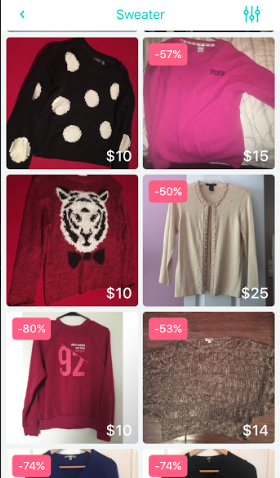
Alternatively, to sell an item, all caregivers need to do is take a photo using the camera on their phone, and then enter some basic information. The requested information includes Title, Description, Category, Retail Price and Selling Price. The difference between the Retail Price and the Selling Price determines what percentage saving is shown on the listing for prospective buyers. Remember to consider how much you’d be willing to pay for the item in its current condition before selecting the price.
The Saily App is available for Apple platforms.
Senior caregivers, let us know your feedback on this app and keep us posted if you discover additional apps that assist with caregiving duties and help relieve caregiver stress. You may also refer-a-friend to a senior caregiving job and win prizes weekly and monthly on Caregiverlist.